Mengubah Warna Biru Facebook
Sobat facebookers sudah bosan dengan warna biru yang mendominasi halaman facebook? Ingin menggantinya dengan warna favorit atau warna warna yang lain? Gampang kok caranya. Cuma perlu install addon Greasemonkey untuk firefox, dan instal Facebook Colour Changer untuk firefox, dan juga baca tutorialnya pasa postingan ini.Berikut langkah-langkahnya:
- Buka browser mozilla firefoxmu.
- Installah terlelbih dahulu add on Greasemonkey, setelah instalasi selesai restartlah browser firefox sobat.
- Kemudian, installah Facebook Script.
- Loginlah ke akun facebook sobat.
- Klik menu pada firefox, Tools --> Greasemonkey --> Userscript Commands --> Customize Facebook Colours.
- Setelah itu akan muncul tampilan seperti gambar dibawah ini:
- Sekarang tinggal mementukan sendiri warna apa yang ingin sobat pakai.

Semoga berguna dan bermamfaat...




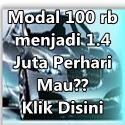


















0 komentar:
Post a Comment
Orang baik selalu meninggalkan komentar :)